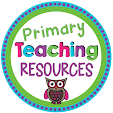I'm linking up with
Love Always, Diana Lynn for
Math Madness Monday. I've blogged about a number of online math programs over the years, but
Reflex is my new favourite.
We'd been using
Mathletics in the classroom for quite some time and I hadn't been as impressed in recent years. The program was novel when when we first began using it, but it hadn't evolved enough over time to keep my (or the students') interest. I was anxious to find something new for my students to use, especially since some of them were moving with me from grade 2 to grade 3.
While
Mathletics does a good job of aligning to the BC curriculum, what I really needed was something that focused solely on building fact fluency. With all of the recent focus on mental math strategies (AKA "new math"), students have been spending less time memorizing the basic facts, even though fact retrieval speed is a huge contributor to future math performance.
After noticing a link to
Reflex on a classroom blog, I visited the website and noticed they were offering an Educator Grant (good for one year of use). I applied and was accepted a couple of weeks later. I completed my online training and my students were on their way!
Here's what I love about Reflex:
Students first take a pre-test that determines their base level for either addition / subtraction or multiplication / division. The pre-test takes several sessions, so it's pretty accurate.
The program adapts to each child's current level and targets the fact families they need to learn next. Each child works at his or her own pace.
Students are encouraged to play each day until they earn a "green light". You can only earn one green light per day and it typically takes around fifteen minutes (although it's based on performance, not time). After earning a green light, students have access to the virtual store to spend their coins.
Once you earn a set number of green lights, you start to unlock new games. This keeps the novelty factor alive.
There's no "timing", but the program doesn't consider a fact mastered until the child proves over and over that s/he knows it quickly. This part is essential for quick and effortless recall because putting centre activities or worksheets in front of students only seems to encourage the ones who naturally enjoy math.
The reporting features are brilliant! I log in from home each evening to see my students' progress for the day. I can see exactly which facts they still need to learn, which makes it easy to plan their lessons for the following day.
No marking or recording needed!
The kids LOVE it! They're so engaged and they actually beg to stay on after they get the green light. The milestone certificates are a hit, too.
How we use it in class:
We are lucky to have regular access to iPads, so we've been using
Reflex almost daily since early November. Students simply put on their headphones and find a quiet spot in the classroom.
Results
The results have been nothing short of amazing so far! The students began with an average starting fluency of 22% and have now reached an average fluency of 86% (including nine students who have since mastered addition / subtraction and have moved onto multiplication / division).
Criticism
Here's my criticism so far: Reflex sells site licenses for entire schools. It's expensive, so an entire school would need to be committed to using the program. There's no way I can get my entire school on board (and I probably wouldn't want to because that means by the time kids get to me in grade 3, the program will be "old news"). You can also purchase individual licenses, but that method is expensive, too. I'm anxiously awaiting a roll-out of class licenses, but I hope this isn't just wishful thinking on my part.
Want to try out
Reflex? They offer a one month free trial!
Don't forget to check out
Love Always, Diana Lynn's blog for more great math tips!