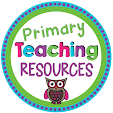I use CyberSmart! curriculum to empower students to use the internet safely, responsibly, and effectively. If you have a PC Lab, NetSmartz also has a great program.
Here are some resources to share with parents:
Essential Internet Guide (video)
Tips for Raising Media Smart Kids
Internet Safety for Elementary School Kids
Internet Filters
Setting Computer Limits
Online Advertising
Media Violence
Recommendations for 5-8 year olds
Recommendations for 9-11 year olds
Includes comprehensive lists of movies, books, music, games, TV, and websites
0
Here are some resources to share with parents:
Essential Internet Guide (video)
Tips for Raising Media Smart Kids
Internet Safety for Elementary School Kids
Internet Filters
Setting Computer Limits
Online Advertising
Media Violence
Recommendations for 5-8 year olds
Recommendations for 9-11 year olds
Includes comprehensive lists of movies, books, music, games, TV, and websites