I've had my iPad for close to a month and I am growing to love it more each day! Yes, it's a giant iPod Touch...but the iPod is way too small to function in place of a laptop. I've been using the iPad at work and plan to bring it with me to grad classes this semester.
Here are some of the more useful (free) apps:
Drop Box - This is by far the best app! You can create a drop box folder on any desktop or laptop computer (or log into your Drop Box account from a shared computer). All of the documents you drag into the drop box folder are then stored online and accessible from anywhere. You can even email the link to your document with a single click from your iPad. There's no uploading involved!
Mail - This one may seem like a no-brainer, but the iPad's close to 10 inch display really is large enough to read emails and the keyboard is large enough for composing full-length responses. Say good-bye to the text-like messages you send from a cell phone.
Google Calendar - I prefer this app to the calendar app that comes standard on the iPad. My school uses Google Calendar and I am able to sync the two calendars, so I never have to enter information that already exists on the school's calendar.
Maps - My own personal built in transit schedule -- and I can even see a photo of my destination (or any address).
iBooks - I can't really see myself using the iPad like a Kindle, but any attachment that is emailed to me or accessed through my Drop Box can be saved and viewed in iBooks.
Flixster - Movie listings at your local theatre. Need I say more?
Epicurious - Recipes to your heart's content!
What's missing from the iPad:
By now you have probably heard that the iPad does not support flash. This is a pain because many websites don't display properly.
You have to pay extra to install a word processing program, otherwise you can't create or edit documents.
You can't edit google docs...but this function is rumoured to be coming soon.
You can't print from the iPad...but a software update in November will allow you to print wirelessly.
Please post a comment to share your favourite apps!

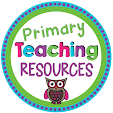



No comments
Thanks for your comment!