First of all, the rationale: I wanted to embed a calendar into my class blog, without giving it its own separate "page." I know I need to get as much info as possible to parents, without making them feel like they're working for it. This is where the sticky calendar post comes in.
I could have simply added an html gadget above the "blog posts" box (in the layout), but then the calendar would have shown up at the top of each blog "page." I only wanted it to show up at the top of my blog posts and not on the static pages.
So, here's what I did. It's pretty simple, actually!
1. Create your post and publish it. This is the crucial part. You must publish your page before moving onto the next steps.
2. Open up your post in edit mode. For most people, this means clicking on the pencil icon at the bottom of your post (when you're logged in to blogger).
3. Click on "Schedule" under "Post Settings".
4. Change the date to sometime in the future.
5. Voila! Your post will remain on the top of all future posts until that date passes. I scheduled mine for the last day of school. You can always go back and change the date if you don't want your post to stay at the top anymore.


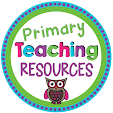



I love all of your tips! I had no idea how to make a post stay on top, thanks!
ReplyDeleteI have nominated you for the Liebster award, check out my blog for the nomination requirements.
Victoria
www.enchantedinelementary.blogspot.com