Today, I'm linking up with Marie of Once Upon a Classroom for Tech Tuesday.
My third graders LOVE the novelty of quick response codes! They would do just about anything to have the privilege of scanning a QR Code with an iPad. Somehow it makes even the driest content more appealing.
What we've used QR codes for:
Science Scavenger Hunts
Social Studies WebQuests
SCOOT! Games
Listening Stations
Digital Book Reports
If you're never created a QR code before, it can be a little daunting, but I promise that it's easier than you think. First, go to a QR code generator website. My go-to is http://www.qrstuff.com.
There are two types of QR codes that I use in my classroom - those that link to websites and those that link to text. If you want to create a QR code that links to a website, just select "Website URL" and paste the URL into the box. Download and print and you're good to go. If you prefer to create your own text, simply select "Plain text" and type your text into the box. Again, download and print and you're good to go. One caveat: don't forget to number the QR codes, so you have a way of keeping track of which one is which. I made that mistake my first time and I had to recycle everything afterward.
If I'm creating a Scavenger Hunt or WebQuest, I make a numbered recording sheet and have the students scan individual cards that are placed all around the classroom. Each card has a numbered question and a QR code. SCOOT! games are much the same, except that I place one card on each desk and only allow a certain amount of time before we SCOOT! to the next question.
For our listening station, students simply scan the QR code to take them directly to an e-book. I have several headphone splitters that I purchased from the dollar store, so students can sit together to listen to the same story.
Our most recent QR code activity required students to work with their grade 6 buddies to type a book report into a static text box on http://www.qrstuff.com. They downloaded the QR codes, printed them, and glued them onto their book report templates and also onto to the front cover of the book. We were hoping parents would scan the codes as they waited in the hallway for Parent-Teacher Conferences last week!
I have a few QR code activities available in my TpT store. Clicking on the photos will take you to my store.
How do you use QR codes in your classroom?









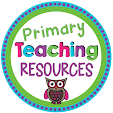


Thanks for this! I want to use QR codes, but didn't know where to start!
ReplyDeleteBest of luck! I hope my instructions are simple to follow!
DeleteHi Nicole! Your post was so good for me to read. There have been several occasions where I have considered QR codes, but I haven't taken the step to make my own activities yet. This was the push I needed! Also, I love your cupcake product with QR codes! I just bought it and can't wait to use it with my students.
ReplyDelete-Marie
Great idea for a linky party, Marie! Thanks so much for purchasing my product and leaving such great feedback, too.
DeleteMy students were begging me to teach them how to use QR codes by the end of the year - we used so many in class and they loved them. QR stuff is my favorite website for making them too. Love the book response idea!
ReplyDeleteThanks for stopping by! I'd love to see how you've used QR codes in your class.
DeleteGreat post! I need to start making QR codes. Such an easy post to follow. I'm going to give it a try!
ReplyDeleteJoya :)
I'm glad you're inspired to try it out! Thanks for your comment :)
Delete